VanceAI
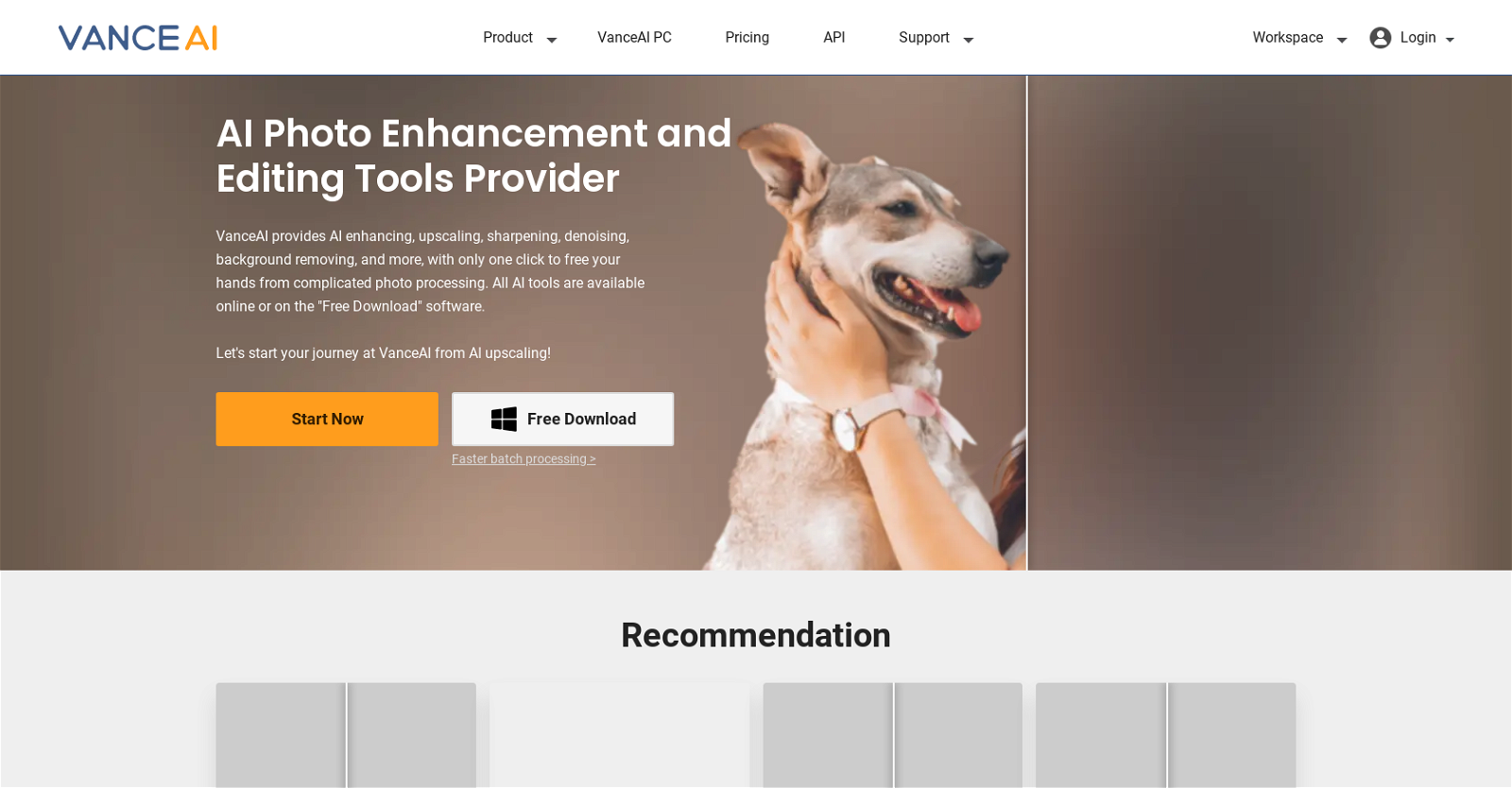
VanceAI is a provider of one-click AI solutions for photo enhancement and editing. With their AI tools, they offer a range of options such as upscaling, sharpening, denoising, background removal, old photo restoration, photo retouching and more.
All these tools are available online or through the free download software. VanceAI's AI tools are based on Deep Convolutional Neural Networks (DCNN) that have been trained on millions of images to enable their smart analysis and fast processing.
Their approach differs from traditional mathematical operations-based tools, allowing VanceAI to excel in handling real details with deep learning technology.
VanceAI also offers a range of other tools, including a passport photo maker, an image compressor, an image generator, and a photo editor. They offer a sandboxed workspace where users can try different AI photo enhancement tools with real-time previews.
The tools support both online and offline processing, with the latter provided by their Windows app. VanceAI aims to boost productivity in photo processing for various use cases such as graphic design, photography, printing, e-commerce, and more.
Their goal is to improve work efficiency, enhance creativity, and bring happiness to their customers. Overall, VanceAI offers a range of powerful tools that use AI technology to simplify and streamline photo editing and enhancement.
Would you recommend VanceAI?
Help other people by letting them know if this AI was useful.
Feature requests



28 alternatives to VanceAI for Images
Pros and Cons
Pros
Cons
Q&A
If you liked VanceAI
Featured matches
Other matches
-
732
-
1.0131
-
1001
-
55
-
1.014
-
5.07
-
10
-
3.7201
-
2K
-
175
-
30
-
138
-
199
-
3124
-
1457
-
62
-
1
-
10
-
2821
-
239
-
5.0202
-
93
-
321
-
1.0921
-
1212
-
22
-
2.51,3187
-
27
-
5.080
-
10
-
403
-
7
-
3.96764
-
4.03343
-
83
-
28
-
1.01855
-
372
-
3.71283
-
31
-
24
-
24
-
2.031
-
121
-
19
-
56
-
30
-
4.05882
-
32
-
121
-
5.062
-
26
-
51
-
4.676
-
26
-
2.3623
-
25
-
1.04923
-
5.0202
-
3.73325
-
4.01,0444
-
1.82061
-
1.0231
-
14
-
1.0661
-
3.041
-
11
-
2.8662
-
1.093
-
5.029
-
9
-
56
-
701
-
4.14023
-
17
-
18
-
5.076
-
18
-
25
-
3.037
-
21
-
5.046
-
25
-
4
-
3.028
-
71
-
58
-
140
-
4.03241
-
21
-
33
-
3.02331
-
18
-
1.0601
-
8
-
16
-
3.0492
-
3.5581
-
17
-
3.488618
-
5.026
-
31
-
56
-
16
-
3.0421
-
32
-
10
-
20
-
9
-
1.0161
-
15
-
27
-
37
-
1.021
-
32
-
17
-
13
-
2.5522
-
5.040
-
6
-
1.0572
-
3.0232
-
1.011217
-
100
-
5.0482
-
351
-
20
-
19
-
13
-
3.02851
-
1.0422
-
15
-
3.4292
-
10
-
26
-
16
-
29
-
11
-
32
-
5.0252
-
73
-
35
-
3.34211
-
33
-
841
-
5.08
-
3.0141
-
5
-
30
-
55
-
18
-
7
-
102
-
7
-
23
-
5.044
-
5.01301
-
55
-
14
-
72
-
2.0781
-
4.01531
-
4.81622
-
15
-
29
-
1.063
-
23
-
1.013
-
5.0331
-
18
-
251
-
12
-
17
-
3.73,37113
-
28
-
3.91,24810
-
15
-
25
-
5.033
-
27
-
108
-
4.11,42511
-
36
-
5.010
-
13
-
451
-
3.0841
-
5.01901
-
5.041
-
1.0161
-
12
-
46
-
94
-
20
-
52
-
5.0141
-
14
-
4.025
-
26
-
671
-
5.032
-
14
-
5.022
-
2
-
10
-
33
-
48
-
1.0682
-
22
-
5.0684
-
3.0781
-
5
-
5.05
-
4.0141
-
3.337
-
3
-
44
-
17
-
29
-
89
-
23
-
6
-
3.0381
-
5.08
-
4.99,8012,074
-
36
-
2.08
-
17
-
2.010
-
10
-
5.0106
-
8
-
5.064
-
42
-
32
-
13
-
5.0212
-
1.0131
-
3.68523
-
64
-
8
-
1.042
-
78
-
4.573
-
5.0582
-
17
-
32
-
3.4106
-
5.0571
-
3.0252
-
5
-
5
-
5.0201
-
5.052
-
1.0492
-
6
-
4
-
9
-
2
-
13
-
13
-
13
-
6
-
19
-
7
-
5.012
-
5.042
-
5
-
11
-
23
-
1.031
-
21
-
11
-
7
-
44
-
4.94,80552
-
9
-
26
-
5.0871
-
38
-
9
-
16
-
22
-
3
-
21
-
9
-
4
-
8
-
1.0121
-
11
-
1
-
6
-
2
-
13
-
23
-
5.081
-
5.051
-
12
-
5
-
1
-
8
-
4
-
141
-
4
-
5.0382
-
5.0116
-
111
-
5.0111
-
5.030
-
1.521
-
12
-
6
-
4
-
3
-
11
-
2
-
1
-
3
-
6
-
1
-
39
-
5.014
-
2
-
11
-
7
-
2
-
5
-
2
-
1
-
48
-
1
-
4
-
4.92,728919
-
1.062
-
5.0271
-
5.0171
-
14
-
1.0957
-
14
-
5.027
-
12267
-
148
-
31160
-
6
-
3
-
1
-
36
-
16
-
5.017
-
1
-
11
-
4
-
1
-
2
-
7
-
1
-
225
-
19
-
5100
-
43
-
115
-
346
-
6
-
108
-
2109
-
436
-
2359
-
41
-
6
-
1638
-
13
-
10
-
166
-
28
-
56
-
219
-
56
-
53
-
22
-
172
-
145
-
219
-
414
-
9
-
212
-
43
-
5.013
-
1
-
112
-
22
-
211
-
145
-
183
-
335
-
127
-
120
-
15
-
25
-
4
-
8324
-
2144
-
7
-
2
-
1
-
1
-
2
-
3
-
1
-
3
-
2
-
3.784
-
1
-
1
-
1
-
35
-
611
-
120
-
17
-
122
-
56
-
13
-
29
-
258
-
4
-
16
-
536
-
113
-
245
-
82
-
280
-
117
-
2
-
5
-
296
-
3359
-
7173
-
13
-
163
-
614
-
6
-
68
-
9
-
2103
-
13
-
2
-
4
-
2271
-
24
-
419
-
5
-
244
-
326
-
2912
-
110
-
21K
-
106
-
142
-
310
-
17
-
3
-
2
-
77
-
62
-
22K
-
215
-
33
-
48
-
1123
-
50
-
27
-
5.061
-
12K
-
14
-
177
-
24
-
5
-
47
-
268
-
455
-
133
-
261
-
32K
-
12
-
19
-
39
-
240
-
128
-
454
-
212
-
121
-
70
-
3243
-
1.019
-
35
-
1
-
21
-
138
-
36
-
39
-
19
-
58
-
13
-
42K
-
7
-
25
-
160
-
16
-
234
-
6
-
24
-
368
-
411
-
9
-
19
-
14
-
2215
-
34
-
657
-
1167
-
46
-
25
-
111
-
61
-
142
-
248
-
147
-
33
-
118
-
20
-
15
-
47
-
144
-
27
-
2
-
1
-
1
-
312
-
16
-
552
-
2
-
26
-
93
-
135
-
214
-
422
-
1124
-
19
-
2658
-
50
-
152
-
225
-
117
-
252
-
2296
-
43
-
58
-
141
-
25
-
29
-
25
-
14
-
11
-
42
-
13
-
5118
-
138
-
144
-
110
-
233
-
12
-
110
-
14
-
117
-
247
-
121
-
113
-
45
-
37
-
45
-
860
-
116
-
36
-
11K
-
34
-
28
-
135
-
1584
-
398
-
4167
-
3
-
11K
-
25
-
2.01850
-
1
-
13
-
133
-
322
-
19
-
220
-
1K
-
129
-
145
-
177
-
1
-
13
-
60
-
7
-
20
-
4739
-
118
-
789
-
214
-
1403
-
8
-
116
-
6
-
64
-
12
-
10
-
73
-
367
-
2417
-
79
-
299
-
46
-
103
-
159
-
36
-
461
-
1769
-
137
-
29
-
14
-
68
-
275
-
32
-
26
-
1139
-
43
-
410
-
12
-
26
-
32
-
306
-
59
-
17
-
165
-
25
-
57
-
3236
-
678
-
12K
-
47
-
27
-
22
-
596
-
323
-
18
-
1752
-
1K
-
32
-
115
-
1419
-
2253
-
448
-
24
-
310
-
39
-
410
-
167
-
290
-
69
-
1128
-
21
-
6418
-
7
-
21
-
45
-
3529
-
129
-
111
-
35
-
10
-
4
-
117
-
31K
-
12
-
14
-
21
-
59
-
21
-
122
-
117
-
5
-
7
-
3
-
6
-
54
-
1K
-
50
-
43
-
81K
-
110
-
118
-
1122
-
218
-
10
-
120
-
31
-
11
-
499
-
159
-
15
-
160
-
21
-
27
-
437
-
50
-
41
-
5.031
-
3
-
4
-
48
-
13
-
15
-
461
-
316
-
101
-
267
-
6
-
79
-
13
-
13
-
7
-
135
-
202
-
85
-
32
-
111
-
237
-
27
-
26
-
30
-
190
-
14
-
177
-
52
-
14
-
73
-
18
-
1.0149
-
2
-
34K
-
206
-
215
-
14
-
44
-
874
-
8
-
6
-
4
-
18
-
186
-
134
-
83
-
650
-
22
-
35
-
6
-
5.0195
-
168
-
24
-
751
-
215
-
6
-
46
-
23
-
5
-
42K
-
125
-
11
-
51
-
151
-
218
-
12
-
9
-
491
-
31
-
111
-
15
-
3
-
213
-
109
-
25
-
63
-
155
-
1826
-
1563
-
55
-
172
-
31
-
58
-
17
-
1417
-
136
-
112
-
490
-
48
-
1337
-
1109
-
125
-
31
-
7
-
36
-
1130
-
212
-
68
-
4
-
59
-
45
-
31
-
2
-
17
-
147
-
237
-
8
-
339
-
115
-
7
-
17
-
7
-
7
-
711
-
4
-
167
-
33
-
112
-
354
-
2288
-
133
-
1109
-
294
-
42
-
118
-
139
-
615K
-
1
-
1
-
1
-
1
-
1
-
5.0831
-
5.07
-
34
-
47
-
1.0571
-
31
-
50
Help
To prevent spam, some actions require being signed in. It's free and takes a few seconds.
Sign in with Google









